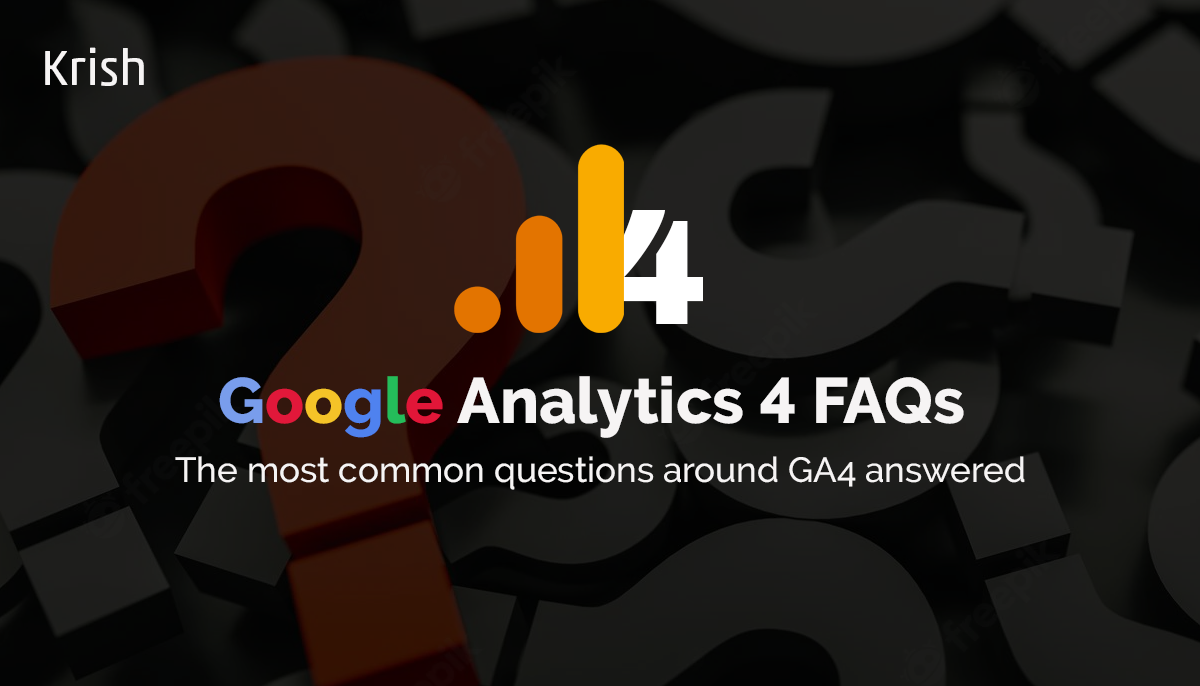
What is Google Analytics 4?
Google Analytics 4 is a new analytics property offered by Google. It enables users to analyze data from websites, apps, or both websites and apps. It is a complete redesign of GA.
GA4 is a new property designed for the future of data measurement and data analytics: It collects both website and app data to better understand the customer journey. Uses events instead of session-based data. Includes privacy controls such as cookieless measurement, and behavioral and conversion modeling.
What is the difference between GA4 and GA3 (Universal Analytics)?
The main difference between Google Analytics 4 and GA3 is in what the two different property types track. Google Analytics 4 can track the analytics of both websites and applications, while the GA3 can track only website analytics.
GA3 (Universal Analytics) uses measurement based on sessions and pageviews whereas GA4 uses a measurement model based on events and parameters
Learn more.
Is Google Analytics 4 free?
Similar to Universal Analytics, Google Analytics 4 is a free property type. There are no costs associated with using one (or more) GA4 properties on your account. People also read 5 Ways retailers can leverage digital analytics.
Can you run Google Analytics 4 and Universal Analytics at the same time?
Yes, you can currently run both platforms parallel to each other. UA will stop gathering data in the summer of 2023, so make sure you’ve installed GA4 even if you aren’t ready for the switch quite yet.
If your Universal Analytics property is implemented with gtag. js, you can dual tag for your Google Analytics 4 property in one of the following ways: Use the GA4 Setup Assistant and select the option to “Enable data collection using your existing tags” (This option uses a feature called connected site tags)
Why is Google Analytics 4 so hard to use?
GA4 is extremely customizable, which can make it hard to learn. However, once you get a hang of it, you’ll find you have access to deeper insights you can use to grow your business.
Is GA4 better than GA3?
In the case of GA4, both the web and app data use the same schema. Whereas in the case of GA3, this is not the case. Because of this reason, GA4 provides much more robust and reliable cross-device and cross-platform tracking than GA3
Do you need GTM for GA4?
If you haven’t yet set up a GA4 property for your site, you should get one in place sooner than later to begin accruing data. GTM helps to make the setup process more seamless for marketers. Go ahead and create your GA4 property, add the tag via GTM, and start experimenting with event setup!
Why is there no bounce rate in GA4?
Google Analytics 4 is more event and action-oriented than Universal Analytics. With this new way of tracking, it doesn’t make as much sense to have a metric describing inactivity on the site. Which is why Google Analytics 4 replaces bounce rate with the new ‘engagement rate’ metric.
Should I upgrade to Google Analytics 4?
Google Analytics 4 is the next generation of web analytics, and it’s very smart. Google is really working hard to bring automated insights, upgraded event tracking and more to all its users. Also, there won’t be any further improvements made to Universal Analytics.
Does GA4 use cookies?
Google Analytics 4 relies on first-party cookies which keeps them compliant with new privacy laws like GDPR and the California Consumer Privacy Act.
Will GA4 replace Google Universal Analytics?
Google Analytics 4 is next-generation measurement solution, and it’s replacing Universal Analytics. On July 1, 2023, standard Universal Analytics properties will stop processing new hits. If you still rely on Universal Analytics, we recommend that you prepare to use Google Analytics 4 going forward.
How is GA4 better?
GA4 has improved data model. GA4 uses ‘event-based tracking’, which means that instead of relying on pageviews, it tracks user interactions—or events—as they happen. This gives GA4 much more flexibility and accuracy when tracking user behavior. For example, let’s say you have a website with a search feature.
Why was GA4 created?
GA4 is the new property that is available on Google Analytics and will be replacing the former type of Universal Analytics. GA4 was developed to better focus on customer privacy due to the recent implementation of privacy laws such as General Data Protection Regulation (GDPR) and California Consumer Privacy Act (CCPA).
How many events can you have in GA4?
500 unique event names. GA4 is completely flexible here. However, there are some limitations when it comes to the maximum length of an event name. Also, there is a limit of 500 unique event names per client ID (a.k.a. app instance, a visitor/user)
How is GA 4 implemented?
In the Property column, select the Universal Analytics property that currently collects data for your website. In the Property column, click GA4 Setup Assistant. It is the first option in the Property column. Click Get started under I want to create a new Google Analytics 4 property.
How do you integrate GA4?
The steps involved in Google Tag Manager GA4 Integration are:
Step 1: Creating New Tags.
Step 2: Adding Data Streams.
Step 3: Configuring Events.
Step 4: Creating Triggers.
Step 5: Setting up the Tag Assistant.
Step 6: Analyzing Real-time Reports.
If you’re running a Magento store, you don’t need to follow the steps. Simply you can Install Magento 2 Google Analytics 4 Extension and get started with GA4 for your Magento eCommerce store.
Does GA4 have views?
Google Analytics 4 features “data streams” instead of the views and segments used by old Universal Analytics properties. There is no “view” level section of GA4. Whereas traditional Universal Analytics famously has three levels (Account, Property, and View), GA4 only has Account and Property levels.
What replaces bounce rate in GA4?
In GA4, Google has replaced the concept of “bounce” with “engaged sessions.” To be considered “engaged,” a session must either result in a conversion, last over 10 seconds, or have multiple screen or page views.
Is Google getting rid of bounce rate?
The long-time metric of Bounce Rate in Universal Analytics will not be carried over to Google Analytics 4 (GA4). Bounce Rate is defined as the percentage of single-page sessions in which there was no interaction with the page.
How do I transfer from GA to GA4?
- Consider account structure
- Create a Google Analytics 4 property
- Create data stream(s)
- Enable data collection
- Activate Google Signals
- Link to Google Ads
- Map Universal Analytics custom events to Google Analytics 4
Migrate Universal Analytics goals and conversions to Google Analytics 4
How do I know if I have GA4?
Look at your property ID to see which type of property you have. Universal Analytics property IDs start with UA and end with a number (UA-XXXXXXXXX-1). Google Analytics 4 property IDs have only numbers (XXXXXXXXX).
Should we use GA4?
While it might be intimidating and hard to use, it’s clear that GA4 is the future of Analytics, and you should be prepared for that. That said, there’s no reason you can’t run a Universal Analytics property at the same time to get all the benefits of both. In fact, we recommend running both!
What is missing in GA4?
No views: One cornerstone of Universal Analytics is the ability to configure views. By using views, you can have a place for testing and can clean up your data by filtering out internal traffic. You can also have a raw view and a view for anything else you need. But, you’ll quickly notice that GA4 doesn’t use views.
How much does Google Analytics 4 cost?
It’s free! There’s no cost to have tags running on your website or apps, and Analytics 360 customers will not be double-charged for Google Analytics 4 hits, though eventually there will be an Analytics 360 version with increased functionality and/or limits.
Is GA4 GDPR compliant?
No. As of mid-2022, Google Analytics 4 (GA4) isn’t fully GDPR compliant. Despite adding extra privacy-focused features, GA4 still has murky status with the European regulators. After the invalidation of the Privacy Shield framework in 2020, Google is yet to regulate EU-US data protection.
How does GA4 track?
At its core, GA4 measures sites and apps in an events-driven model, where users and their specific actions make up primary reporting — rather than focusing mostly on sessions and pageviews.
How many parameters does GA4 have?
GA4 has 25 event parameters. You can add up to 25 event parameters on any event.
Does GA4 have hit limits?
In Universal Analytics (free) there is a hit limit of 10 million hits per account on a monthly basis. Google Analytics 4 is also free (there will be a paid version as well) and has no hit/events limits.
What are the default events in GA4?
The following parameters are collected by default with every event, including custom events.
- language
- page_location.
- page_referrer.
- page_title.
- screen_resolution.
Where is GA4 tracking code?
Step 1: Click the “Admin” located on left bottom corner.
Step 2: Click the “Data Streams” and select “Web.” Click the arrow (>) under “Data Stream” which will land you on “Web Stream Details” page.
Step 3: In the top right corner, you can see a GA4 Measurement ID.
Does GA4 integrate with Google ads?
You can link Google Analytics 4 properties to individual Google Ads accounts and to Google Ads manager accounts. You can create up to 400 links per property.
What should I know about GA4?
What is GA4? GA4 is Google’s latest version of Google Analytics that can not only be used on websites but also apps as well, allowing businesses to easily track cross channel use. GA4 is promoted as a privacy-centric tool that has been designed to work with or without cookies.
Why is Google Analytics so hard to use?
Google Analytics is not easy to learn because it deals with large amounts of complex data that is difficult to interpret and understand.
What is considered as a healthy engagement rate in GA4?
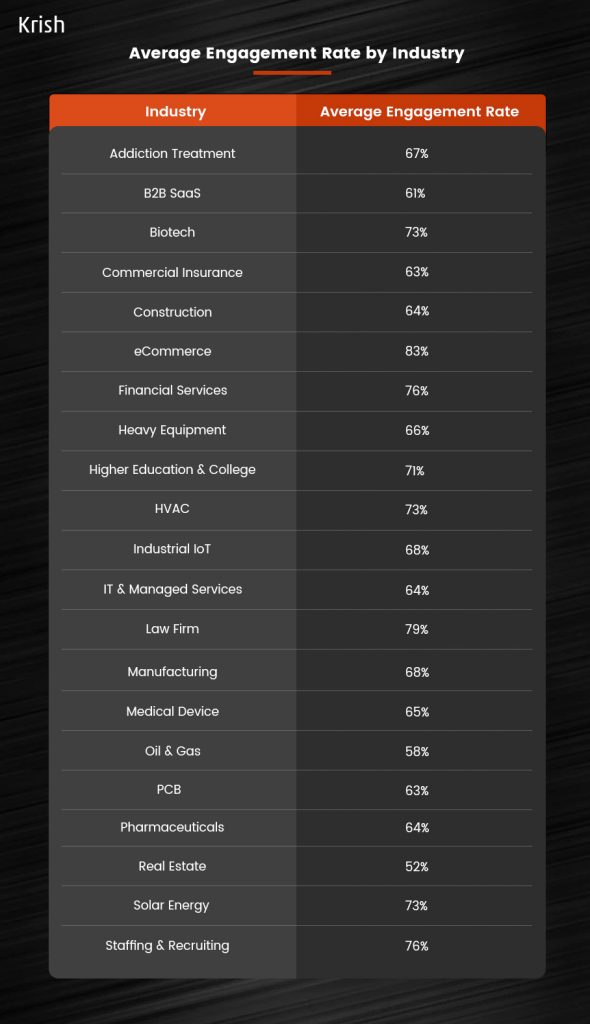
While migrating to GA4, will I loose historical data?
Currently yes. The date from which GA4 is deployed, the stats will be fetched from that date. This is a fact, but not for long. Some alternatives analytics solutions have developed data importers in the wake of Universal Analytics (Google Analytics – GA3) being deprecated.
Is switching to GA4 hard?
The implementation of GA4 is slightly complex as compared to GA3.
Is it easier to run advertising campaigns with Universal Analytics and GA4?
This is true. There is deep integration with Google Analytics and Google Ads/Google Marketing Platform, which gives access to an extensive repertoire of data.
GA4 promises further bettering of Ads performance with its intelligent insights.
Will switching to GA4 lose my rank in Google Search?
Nope. Nothing to worry. Customers don’t report a lower rank in Google Search. Make sure your site is fast, mobile-friendly, and with complete metadata. Google Analytics 4 sessions aren’t limited by time. Since it doesn’t create new sessions for source changes mid-session, your session count will likely be lower. Given this change, your average session time will drastically change too. For more insights on GA4, setup a free consultation call with our eCommerce internet marketing experts now.
Minal Joshi is a content marketer at Krish with a flair for eCommerce and Digital Commerce aspects. She is a MarTech fanatic with a knack of writing with which, she helps brands to curate, create, & commence digital brand positioning. Sharing insights via articles, case studies, eBooks, Infographics, and other forms of content creation is what she lives for. Being an ardent traveler, when not writing, you'll find her sipping coffee into the mountains or petting a stray.
Recommended Reading:
Top 10 eCommerce Digital Marketing Trends to Watch and Use in 2024
6 May, 2024 Remember the times when the only advertisements and marketing material we had access to were print ads, newspapers, hoardings, and flyers? During those times, the only way to shop was by commuting to your favorite store. Those days are long passé, and thankfully, we are in the digital age where we get to shop for everything at our fingertips.
Subscribe with Us!
Never miss any post, stay tuned!
Trusted by leading brands




